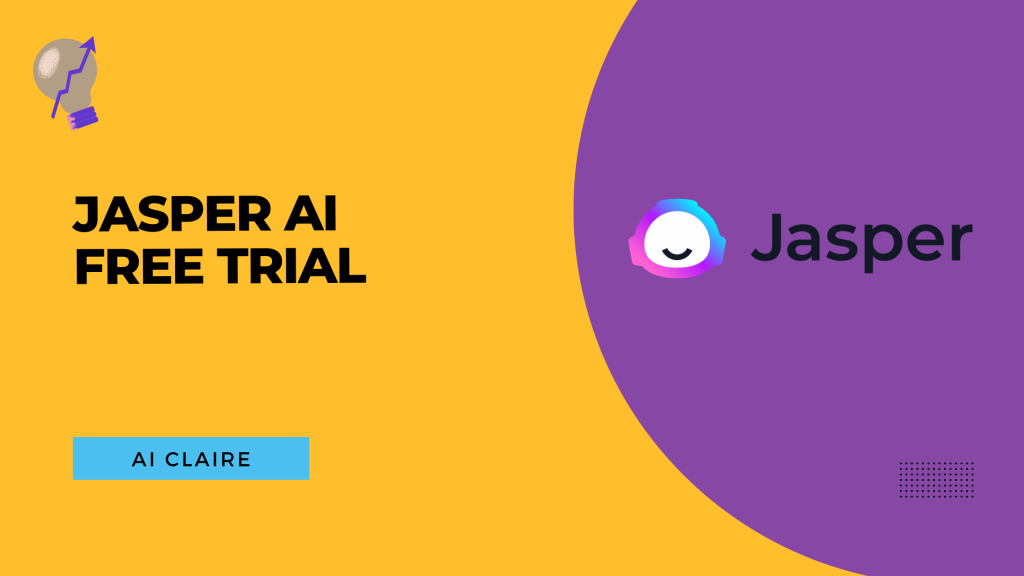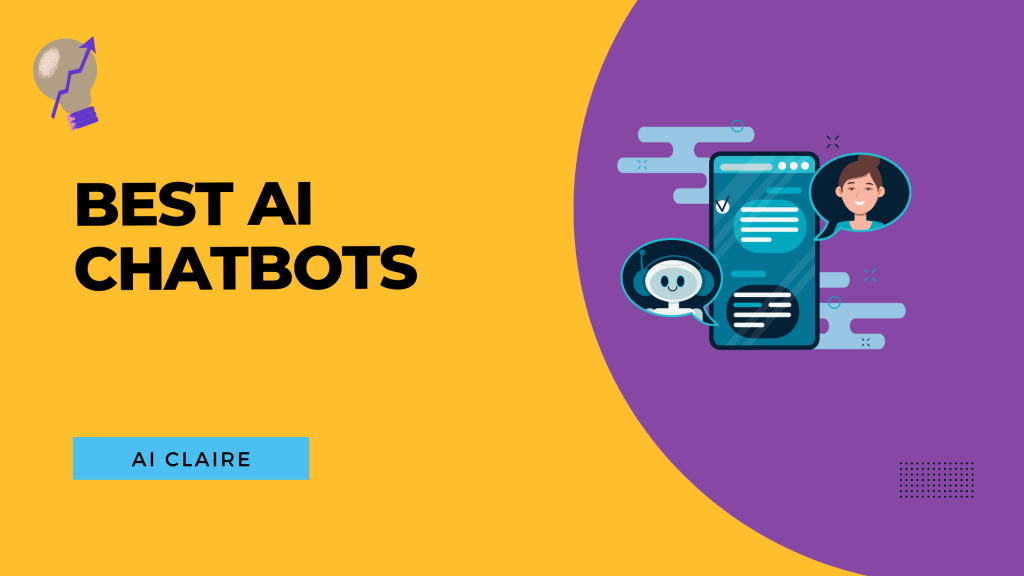Want to know the 9 Best AI Design Software for Marketers & Designers? Let’s Go. Graphic design has become an integral part of every business’s marketing. According to a report by Piktochart, 81% of business organizations use graphic design in various formats. And nearly 51% of B2B businesses prefer using visual assets in content marketing.
These statistics show the rising demand and a growing market for graphic design. Marketers and designers are using infographics to communicate their brand message effectively.
Coming up with new and innovative ideas for design can take up a lot of time. Graphic designers spend days designing the perfect logo for a business. However, with AI entering the design industry, the task has become much easier and faster.
AI designing tools are designed to assist graphic designers in creating visual assets in far lesser time. They make the process easy. These tools use artificial intelligence to understand your product or brand requirements and suggest designs based on that. You can choose different elements like color, font, shape, etc., and make further edits if needed.
There are plenty of designing software available online. In this article, I will discuss the top 9 AI design tools of 2023. Each tool comes with its own specialty. So the choice will depend on your specific requirements. Read this article to get a quick overview of each of these tools.
Top 9 AI Design Software: In A Nutshell
Below is the list of the Top 9 AI Design Software
| Sr.No. | TOOL NAME | BEST FOR | PRICE |
| 1. | Adobe Sensei | Predictive analytics | Available on Request |
| 2. | Khroma | Creating color palettes | Free |
| 3. | AutoDraw | Drawing | Free |
| 4. | Let’s Enhance | Resizing images | Starts at $12/month |
| 5. | Uizard | Website UI designs | Free plan, then starts at $15/month |
| 6. | Remove.bg | Removing backgrounds | Free plan, then starts at $32/month |
| 7. | Designs.ai | Team collaboration | Starts at $29/month |
| 8. | Fronty | Creating code for websites | Starts at $4.92/month |
| 9. | Deep Art Effects | Generating artworks | Starts at $9/month |
9 Best AI Design Software in 2025
Below is the list of the Top 9 AI Design Software you should try once. So, without any delay, let’s get inside it.
1. Adobe Sensei
Adobe Sensei is a leading AI platform known for providing its users with enhanced customer experience and design capabilities. Artificial intelligence and machine learning can help you create stunning designs quickly. The users do not have to spend hours searching for the perfect design images. The AI does that for you. It also allows you to customize and personalize the designs per your needs.
The tool uses predictive analytics to predict what the customers want and design products that are relevant to them. Besides, it helps streamline workflows and automate repetitive tasks, which allows users to focus on their core task, i.e., ideating and creating designs.
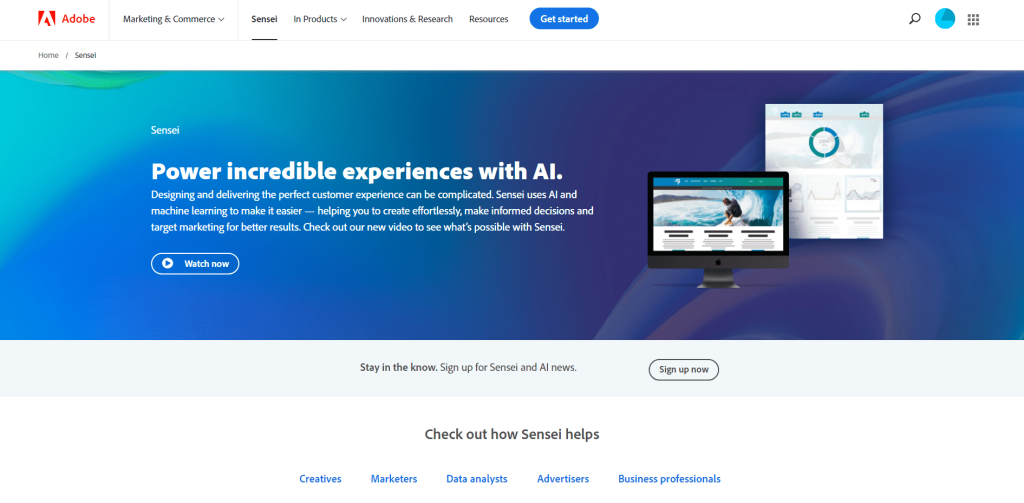
Key Features
- Automated Forms Conversion
- Image discovery and manipulation
- Business and real-time intelligence
- Predictive analysis to predict future trends
- One-to-one marketing personalization
- Workflow automation
Pricing:
Available only on request
2. Khroma
Every image editor or graphic designer knows how crucial the role of colors in a design is. Your design must have a perfect blend of colors to convey the right message to the audience. Gone are the days when designers would spend all day searching for the right colors and creating their color palettes. Today, tools like Khroma use artificial intelligence to pick the right colors for you and create countless color palettes based on your color choices.
The app’s algorithm works in such a way that it automatically detects the color tones that you have used in your previous designs and suggests color combinations that match your color preferences. Plus, it asks for your 50 favorite color shades and creates palettes based on that information.
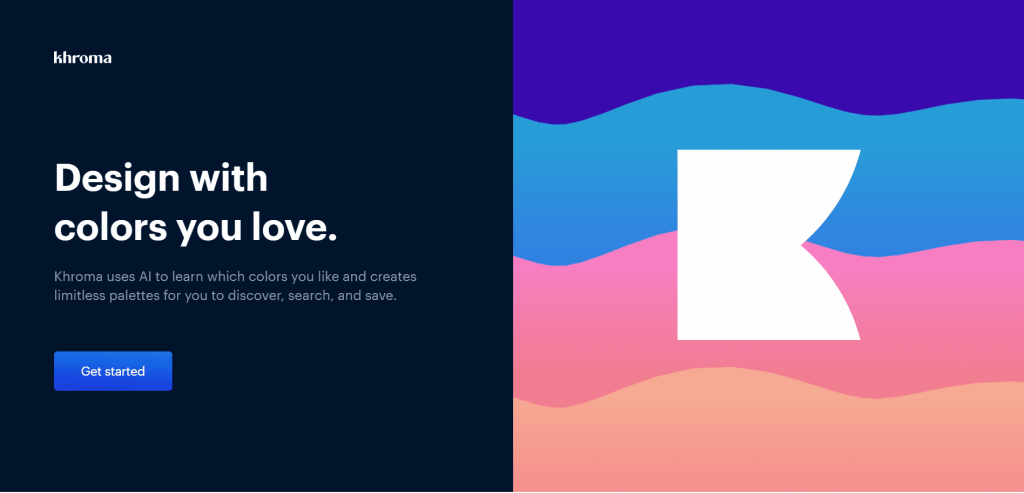
So you do not have to search for each color individually. However, you can always discover and create new color combinations. You can also upload images and the AI will take a hint from them and suggest colors accordingly.
Key Features
- Color search option
- Plenty of color palettes
- Infinite combinations
- Personalized algorithm
- Mark your favorite colors
Pricing:
Khroma is a free tool
3. AutoDraw
AutoDraw is a web-based app used mainly for drawing purposes. Created by Google’s Creative Lab, the tool aims to make drawing enjoyable for all. If you are a doodle artist, cartoonist, or just someone who loves to draw, this tool will come in handy for you.
It helps you to draw quickly and refine your artwork. With the help of its predictions and suggestions, you can draw with utmost ease. You can draw even the most complicated designs with the assistance of this AI-powered tool. It also allows you to download your drawing as a PNG file on your computer and share it on social media.
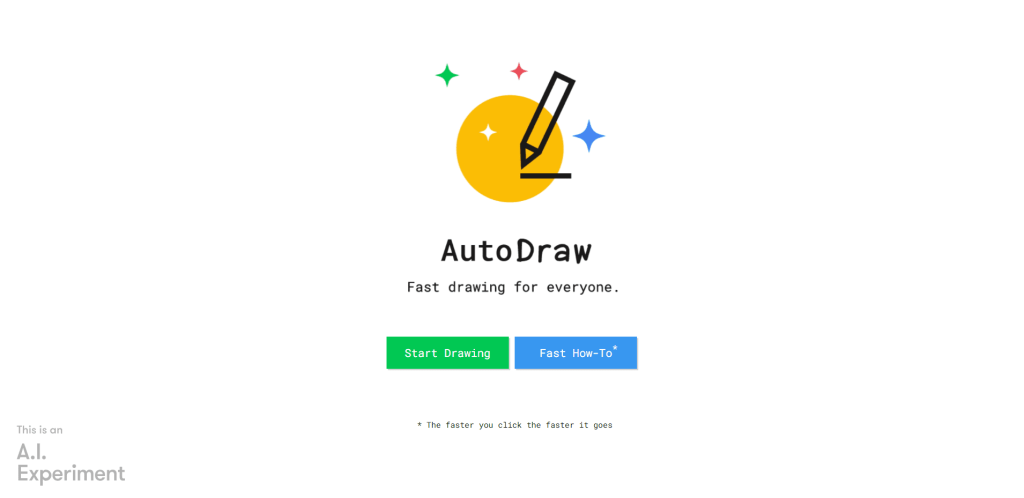
Key Features
- AI-based suggestions to assist in drawing
- Plenty of drawing tools (freehand drawing, color picker, shapes, text, fill, zoom, resize, rotate, etc.)
- Keyboard shortcuts
- Download and share options
Pricing:
AutoDraw doesn’t charge for its services. It’s a free tool.
4. Let’s Enhance
Let’s Enhance is an image enhancer and editing software used to resize images without losing their quality. Many times we face the problem of uploading images because of their incorrect size. And in an attempt to increase their size, we often lose out on the quality or their resolution.
With the help of this AI tool, you can take any low-resolution image and increase its resolution up to 4 times. Plus, you can enlarge your image up to 16 times its original size, keeping the quality intact. The software allows you to improve image quality, fix blurry images, and adjust tones and colors, all with one click.
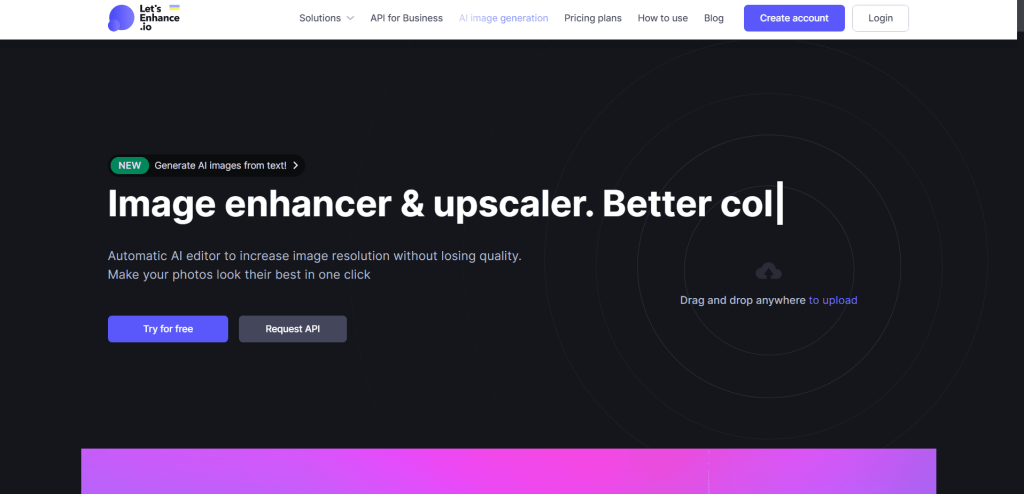
Key Features
- Accurate face detection
- Image upscale
- Color and tone correction
- Cloud storage
- Custom algorithm
- Smart Enhance algorithm
Pricing
| 10 free credits | $0 |
| 100 credits | $12/month ($9 billed annually) |
| 300 credits | $32/month ($24 billed annually) |
| 500 credits | $45/month ($34 billed annually) |
Uizard is an AI design tool that can create UI mockups for websites, desktops, and web and mobile applications within minutes. It’s not a replacement for website designers, but it helps non-designers understand how their website would look. You have to upload your sketch, and the AI will scan it and turn it into a prototype that can be used for your project.
5. Uizard
The software comes with many pre-built design templates with drag-and-drop elements that you can use for your designs. You can also share the designs with your peers and get their feedback. Today, Uizard has a community of 400k users worldwide and creates 8k weekly projects.
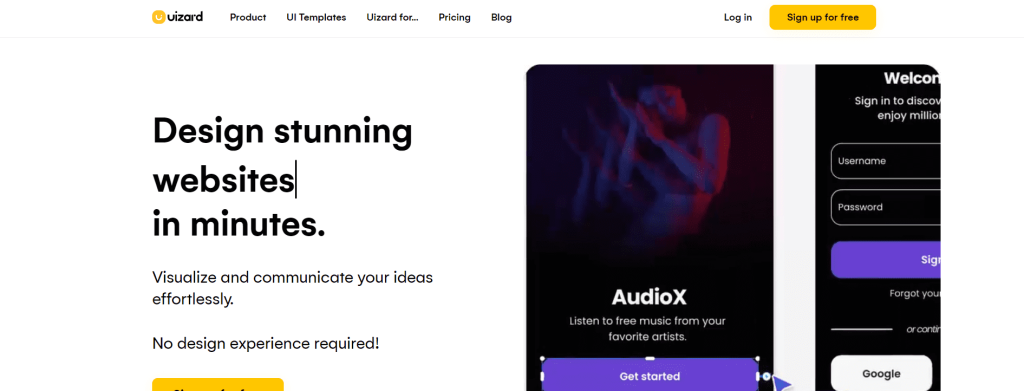
Key Features
- Rapid product prototyping
- Digital product wireframing
- Pre-made templates and widgets
- Real-time collaboration
Pricing
| Free | $0 (create 3 free projects every month) |
| Pro | $15 ($12 per month if billed yearly) |
| Business | $39 (billed yearly) |
6. Remove.bg
Remove is another image editing software mainly used for removing backgrounds from images. Sometimes you only want the main element of a picture and not its background. Maybe you want to use a different background or separate the picture from the surrounding noise. In such a case, removing the background without disturbing or altering the main object often becomes challenging. That is where remove.bg comes in handy.
While most other image editing tools follow a detailed process for removing the extras from your image, remove.bg does this in a single click. It can even handle the most challenging edges and simplifies the process. It also supports bulk editing and integrates with Adobe Photoshop, a full-fledged image editing software.
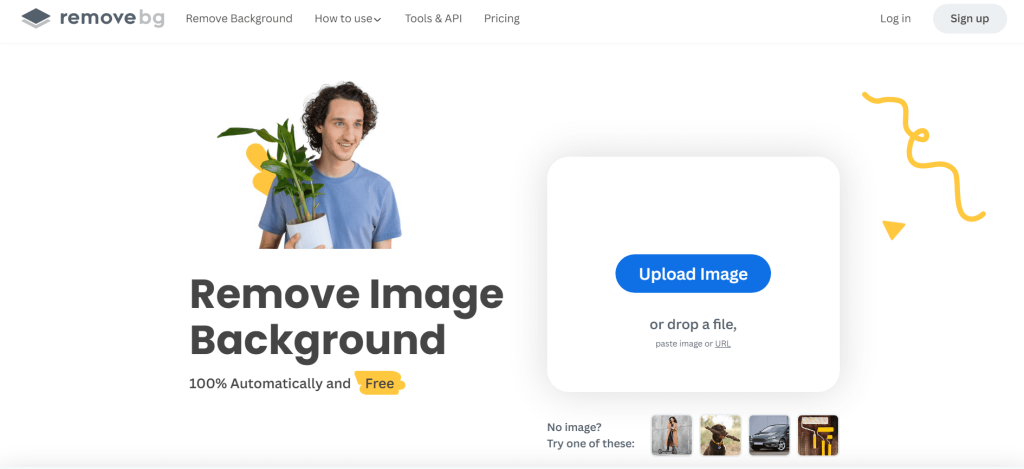
Key Features
- AI-enabled algorithms
- Adobe Photoshop integration
- API Documentation
- Design templates
- Download options for Windows, Mac, and Android
Pricing
| Free plan | $0 |
| 200 credits | $32/month |
| 500 credits | $166/month |
7. Designs.ai
Designs.ai is an online design software created with a vision to make design accessible to all. You can create thousands of designs for your marketing content through this tool. It helps you to create logos, graphics, videos, and mockups.

With its smart editor and wizard tool, you can save a big chunk of time that goes into brainstorming ideas for your marketing campaigns. The tool has a library consisting of 20k design templates and over 10k icons to choose from. Besides, it also allows easy collaboration on projects.
Key Features
- Easy to use
- High-quality graphics
- Scalable vector graphics
- Color matcher
- Team collaboration
- Unlimited downloads
Pricing
| Basic | $29 per month |
| Pro | $69 per month |
| Enterprise | Customized |
8. Fronty
Fronty is a free online service allowing you to quickly create a website. You don’t need designing or coding knowledge to create websites through this app. This AI-powered tool generates HTML CSS codes based on a user-uploaded image. All you have to do is upload an image of your website design and choose your preferred colors. The tool will study different elements of the image and prepare a code that will be used for building your website.
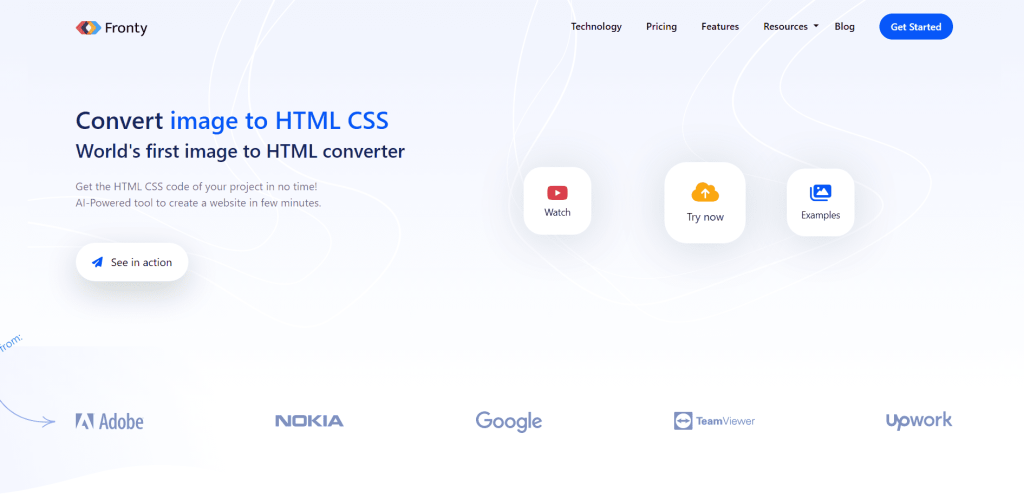
Key Features
- AI-based image-to-code converter
- Online layout editor
- Website hosting
- Custom domain
- Sassy Cascading Style Sheets
- Search Engine Optimization
Pricing
| Freemium | $0 |
| Pro | $4.92 per month |
| Advanced | $9 per month |
9. Deep Art Effects
Deep Art Effects is an image processing and editing tool that can convert your images into artwork with a single click. With over 120+ art styles, the app has more than 2 million users worldwide and has generated over 200 million works of art. It partners with some of the most well-known companies like Samsung, Huawei, and Globus.
Besides generating artwork, the software also helps in image refining. You can edit the background and foreground of the images, increase resolution, resize, and design according to your favorite artists’ styles. The app also offers API integration.
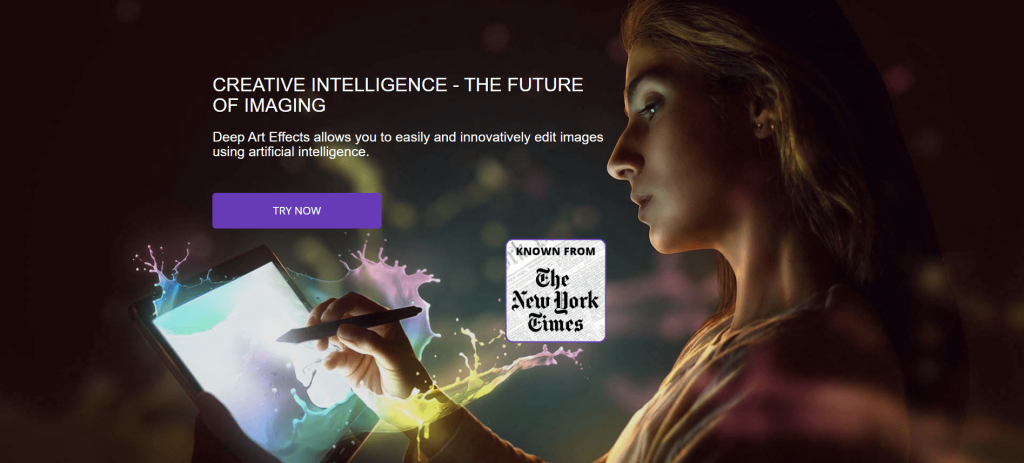
Key Features
- Automatic cropping of the image
- Automatic grayscale
- Generative Adversarial Networks (GAN)
- Selective render for background and foreground
- API integration
- Available as a desktop and mobile app
Pricing
| One-month subscription | $9.90 |
| 3-month subscription | $25 ($8.33 per month) |
| One-year subscription | $80 ($6.66 per month) |
| One-time purchase | $129 |
Related Links:
Final Thoughts: Adobe Sensei Is #1 Software!
Design is an essential element of content marketing. Many digital marketers use graphic designs and text content to effectively deliver their messages. It makes sense because people are more drawn to visuals and colors. A blog containing images has a greater potential to attract higher traffic than one containing textual information.
These days, there are plenty of AI design tools that marketers can use for creating designs. Even if you have little design knowledge, you can easily create designs or enhance images with the help of these tools.
Different designing tools are suited for different needs. For example, if you want to draw something, you can use AutoDraw. If your focus is more on colors and palettes, use Khroma. Let’s Enhance is the perfect tool to change an image’s size or resolution. So, the choice comes down to your specific requirements.
AI design tools can be a huge help to designers. If you haven’t used any till now, try once. You will love it!